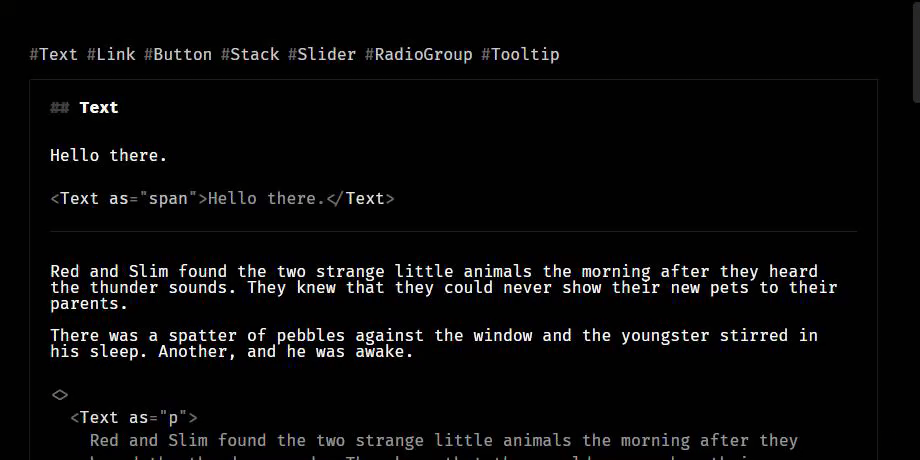TLDR: Using a set of documentation components written in your framework of choice rendered inside of your app on /docs page may be an interesting alternative for Storybook. I started using this approach in my last few projects, and I’m pretty happy with it.
The Problem
The main problem I have with Storybook is that it’s another set of config files to maintain. What’s worse — there’s a Webpack config hidden inside! Ouch.
Don’t get me wrong! I quite like Storybook, but I’d put it in “tooling that sometimes breaks and needs to be maintained” category. It’s a huge tool. It has tons of awesome features — a huge surface, a multiplicity of choices.
But do you really need it when you’re trying to launch an app?
Storybook and Libraries
Where Storybook shines the brightest is libraries. You can presume that most frontend folk are familiar with Storybook or will be able to pick it up fast. It’s so popular we could probably call it a standard for component examples.
It’s as easy to contribute a story as it is to write a piece of markdown for the docs. Thanks to its popularity, Storybook lowers the burden put on library maintainers.
Alternative Approach
However, you can do without Storybook! I’ve found myself reaching for a smaller alternative in new projects.
Here’s the gist — We can classify Storybook as documentation catalogue or components atelier software. Such a thing has a few main parts:
- File-system router which grabs your files and turns them into pages
- UI to render examples
- Development server which refreshes your examples when you change the code
- Some search functionality for navigation
Let’s address search — If I’m early enough in the project to be worried about Storybook config maintenance cost slowing me down, I probably don’t have enough components to warrant search anyway. Cmd+F will be enough.
Thing is, in most cases I already have file-system routing and a nice dev-server with React Fast Refresh support. I don’t need to maintain another webpack config to give me the same experience I already have while developing my app.
Historical Context: In the past Storybook was awesome, because the ecosystem was worse.
A lifetime ago, I used to work on a sizeable legacy codebase and wait for 4 seconds or more for the app to reload. Then I had to and reproduce the state I was in if it wasn’t possible to hardcode it. — Storybook’s stories solve this problem elegantly.
Until we eventually migrated from Brunch to Webpack
and configured react-hot-loader, Storybook was my safe haven for
UI-focused tasks, and thanks to it a migration from jQuery to React went
like a breeze.
Months later, when our SPA grew even more, and Flow compilation times got slow, Storybook was a huge help in onboarding new engineers in the team and getting them started quickly.
In 2021, thanks to wide-spread file-system routing and fast development
servers, we can easily create a /docs page or a few of them.
So we’re down to “UI to render examples”.
I have a CodeSandbox with React components I’m using for docs in one of my projects. Here’s how they look like in the editor:
import { ComponentExample, ComponentExamplesContainer } from "./docs-ui";
import { Text, Link, Button } from "./actual-app-ui";
const Examples = () => (
<ComponentExamplesContainer>
<ComponentExample>
<Link href="https://example.com">example.com</Link>
</ComponentExample>
<ComponentExample>
<Button variant="primary">Start Game</Button>
<Button>Exit</Button>
<Button size="large">Click Me</Button>
</ComponentExample>
</ComponentExamplesContainer>
);And here’s how they render in the browser:
By focusing on documentation UI and forgetting about routing, search and dev-servers, we reduced complexity enough that copying these components between projects and maintaining them when any change is needed isn’t a burden.
Trade-Offs
Obviously, this idea has trade-offs that we need to consider.
- Storybook supports 12 component frameworks, but I just need one at a time.
- I lose access to a huge plugin ecosystem, but I want to go smaller and remove everything we don’t desperately need.
- And the most serious problem — I will definitely not handle all corner cases at first, so I’ll need to revisit the code and expand it as I use it. We’re not free from maintenance. Question is — Is maintaining a set of programmable components in your language/framework of choice easier than maintaining a bunch of config files?
- My components work at runtime and reconstruct the source code for the example based on its React elements tree. Our code is most often transpiled, so what we see in component examples may not be the same thing we wrote. While sufficient for simple cases, this approach is problematic for more complex constructs. If you’re documenting a public library, not just reusable components from an app, a build-time solution like Storybook or an MDX/rehype-based solution will definitely be a better choice.
Notes
Write or Install
I’m intentionally not publishing these components as a library, even for my use, because I wrote them explicitly not to use a library. Maintaining a familiar code in your repo may often be easier and less time-consuming than using a ready-made tool. Programmable APIs are more robust than Configurable APIs. “Write or Install” is a variation on “Build or Buy” dilemma we don’t talk about enough.